PiVR has been developed by David Tadres and Matthieu Louis (Louis Lab).
15. Legacy Options
Warning
This page contains information about options that are not recommended to be used.
They might not be supported in future versions of PiVR. Please use the alternative.
15.1. Preparing a Frame Based Time Dependent Stimulus File
Warning
Please consider using a time based time dependent stimulus file as described here.
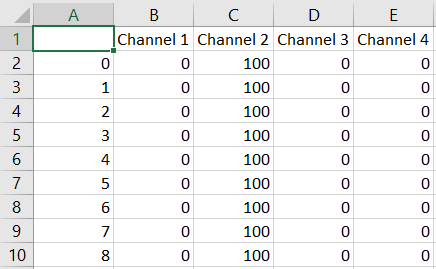
The first column (A) is the frame number. E.g. if you are recording at 30 frames per second the row 2-32 will define what’s going on in that time.
The second column defines what Channel 1 is doing at a given frame. 0 means the light is completely OFF. 100 means the light is completely ON. A number in between, e.g. 50 means that the light is on at 50/100=50%
The third (Channel 2), the fourth (Channel 3) and the fifth (Channel 4) use the same principle for the other channels.
It is important to notice that the stimulation file needs to be defined on a very low level: Frame Number. The same stimulus file will give different stimulations depending on the framerate. Therefore:
Decide on a framerate for you experiment, as an example we’ll say you decide on 30fps
Decide on a length of your experiment, for example 20 seconds
Decide on the stimulation pattern, e.g. you want Channel 1 to be OFF for the first second and Channel 2 to be ON for the first second. Then you want to switch, Channel 1 is ON for 1 sec, Channel 2 is OFF for 1 sec
You will need to set the first 30 (framerate * length of stimulus) rows of Channel 1 to 0
And you will need to set the first 30 (framerate * length of stimulus) rows of Channel 2 to 100
As you don’t care about Channel 3 and 4 you can leave it at zero
At row # 2 (since you start at row #2 in excel) or frame # 30 (first column) you set Channel 1 to 100 for 30 rows (framerate * length of stimulus) to turn it ON and Channel 2 to 0 to turn it OFF
- Notes:
If you do not define enough rows for your experiment, e.g. if you want to run the 20 seconds experiment at 30frames per second but you only define what happens during the first 15 seconds (by only going to row 15*30=450 instead of row 20*30=600) the last value for each channel will be propagated, e.g. if row 450 is set to 100 and row 451 to 600 are not defined the value 100 will be used for the rest of the experiment.
If you define more rows than you need for your experiments only the stimulation up to the point you record are used (this will behave as you probably expect)